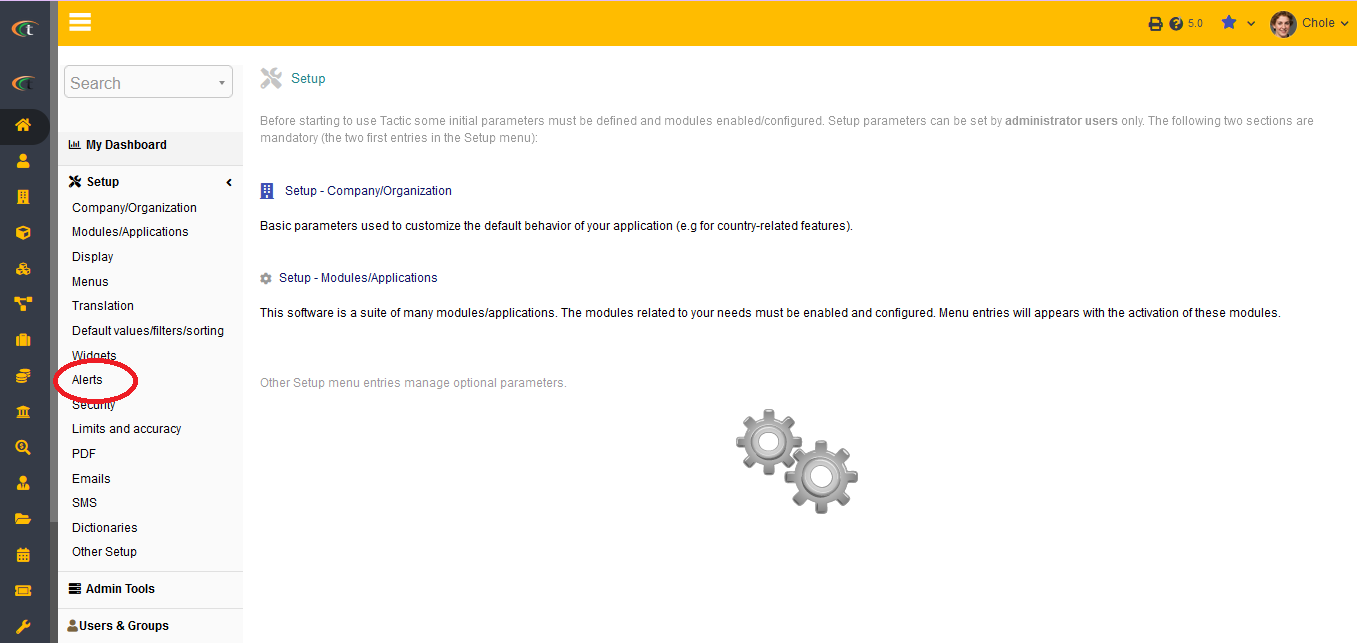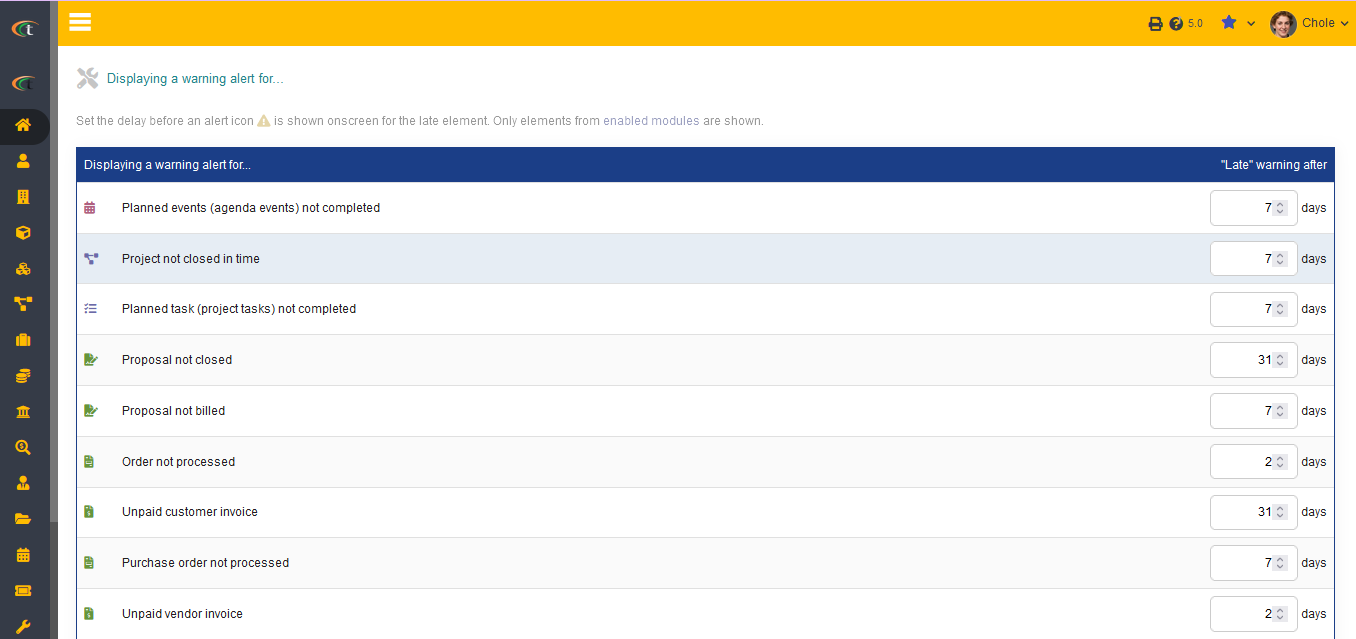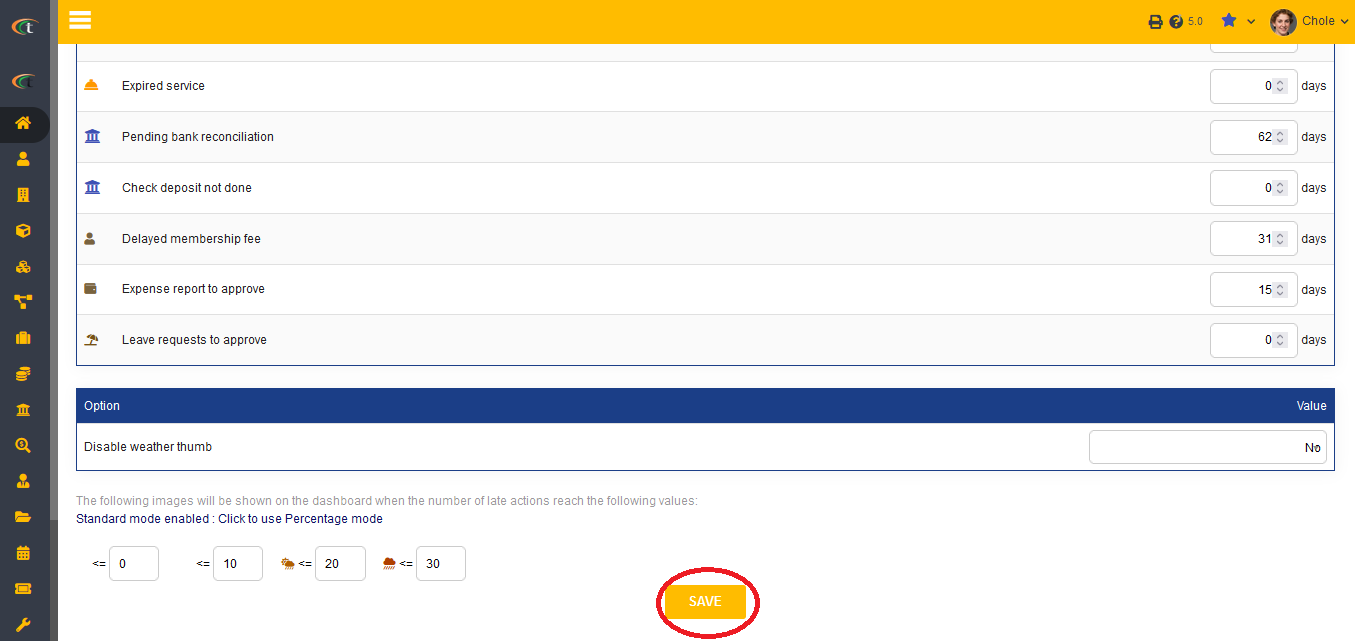Difference between revisions of "Alerts setup"
From Tactic Wiki
(Created page with "Alerts are shown when there is a delay, you can select the module that you would like to see alert on. The alerts are shown onscreen beside the late element by placing the alert icon. For activating the alerts you need to go to '''Home ► Setup ► Alerts'''.") |
|||
| (One intermediate revision by the same user not shown) | |||
| Line 1: | Line 1: | ||
Alerts are shown when there is a delay, you can select the module that you would like to see alert on. The alerts are shown onscreen beside the late element by placing the alert icon. For activating the alerts you need to go to '''Home ► Setup ► Alerts'''. | Alerts are shown when there is a delay, you can select the module that you would like to see alert on. The alerts are shown onscreen beside the late element by placing the alert icon. For activating the alerts you need to go to '''Home ► Setup ► Alerts'''. | ||
[[File:Alerts_1.PNG|center|link=]] | |||
[[File:Alerts_2.PNG|center|link=]] | |||
[[File:Alerts_3.PNG|center|link=]] | |||
Latest revision as of 10:40, 1 July 2022
Alerts are shown when there is a delay, you can select the module that you would like to see alert on. The alerts are shown onscreen beside the late element by placing the alert icon. For activating the alerts you need to go to Home ► Setup ► Alerts.