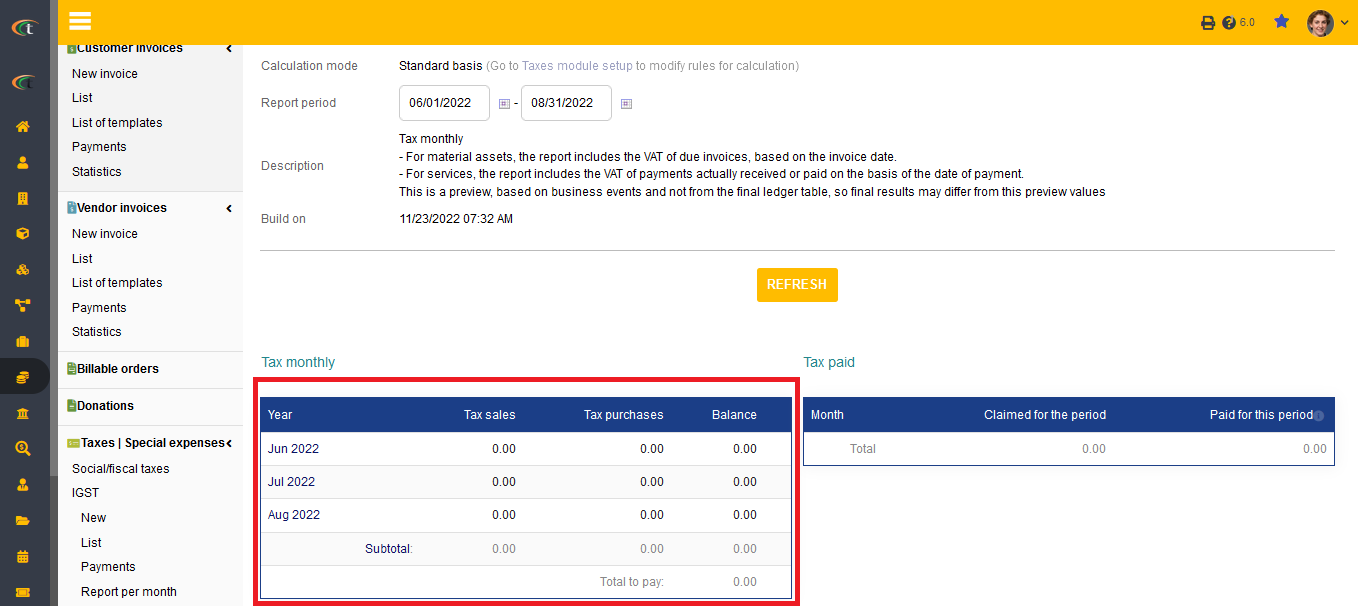Difference between revisions of "Tax module"
(Created page with "= Tax report generation = The users can keep a track of the taxation with the help of Tactic’s Tax module. The report generation feature in the Tax module, helps the users in going through all the tax related logs within a single interface. Just as accounting module, report generation in Tax module is also integrated with two stages, activation stage and the report generation stage. = Activation stage = It is important to turn on the invoice module before processing w...") |
|||
| (One intermediate revision by the same user not shown) | |||
| Line 1: | Line 1: | ||
= Tax report generation = | = Tax report generation = | ||
The users can keep a track of the taxation with the help of Tactic’s Tax module. The report generation feature in the Tax module, helps the users in going through all the tax related logs within a single interface. Just as accounting module, report generation in Tax module is also integrated with two stages, activation stage and the report generation stage. | The users can keep a track of the taxation with the help of Tactic’s Tax module. The report generation feature in the Tax module, helps the users in going through all the tax related logs within a single interface. Just as accounting module, report generation in Tax module is also integrated with two stages, '''activation stage''' and the '''report generation stage'''. | ||
= Activation stage = | = Activation stage = | ||
It is important to turn on the invoice module before processing with the process of report generation. The steps for activating invoice module are, '''Home -> Setup -> Modules & Applications -> Tax module -> Activate''' | It is important to turn on the invoice module before processing with the process of report generation. The steps for activating invoice module are, '''Home -> Setup -> Modules & Applications -> Tax module -> Activate''' | ||
| Line 6: | Line 7: | ||
There are three types of tax that you can manage via Tactic, which are IGST, CGST and SGST. And in Tax module, the users can generate three types of report, which are report per month, report per third-party and report per rate. The steps that need to be followed for generating these reports are, | There are three types of tax that you can manage via Tactic, which are IGST, CGST and SGST. And in Tax module, the users can generate three types of report, which are report per month, report per third-party and report per rate. The steps that need to be followed for generating these reports are, | ||
'''Billing module -> Taxes and special expenses -> IGST/CGST/SGST (your preferred one) -> report per month/ report per third-party/ report per rate -> the list of entries will be shown in the screen -> you can click on refresh to show new entries after conducting some changes to the module'''. | '''Billing module -> Taxes and special expenses -> IGST/CGST/SGST (your preferred one) -> report per month/ report per third-party/ report per rate -> the list of entries will be shown in the screen -> you can click on refresh to show new entries after conducting some changes to the module'''. | ||
'''Step 1''' | |||
[[File:Tax_report_1.PNG|center|link=]] | |||
'''Step 2''' | |||
[[File:Tax_report_2.PNG|center|link=]] | |||
'''Step 3''' | |||
[[File:Tax_report_3.PNG|center|link=]] | |||
Latest revision as of 08:37, 24 November 2022
Tax report generation
The users can keep a track of the taxation with the help of Tactic’s Tax module. The report generation feature in the Tax module, helps the users in going through all the tax related logs within a single interface. Just as accounting module, report generation in Tax module is also integrated with two stages, activation stage and the report generation stage.
Activation stage
It is important to turn on the invoice module before processing with the process of report generation. The steps for activating invoice module are, Home -> Setup -> Modules & Applications -> Tax module -> Activate
Report generation stage
There are three types of tax that you can manage via Tactic, which are IGST, CGST and SGST. And in Tax module, the users can generate three types of report, which are report per month, report per third-party and report per rate. The steps that need to be followed for generating these reports are, Billing module -> Taxes and special expenses -> IGST/CGST/SGST (your preferred one) -> report per month/ report per third-party/ report per rate -> the list of entries will be shown in the screen -> you can click on refresh to show new entries after conducting some changes to the module.
Step 1
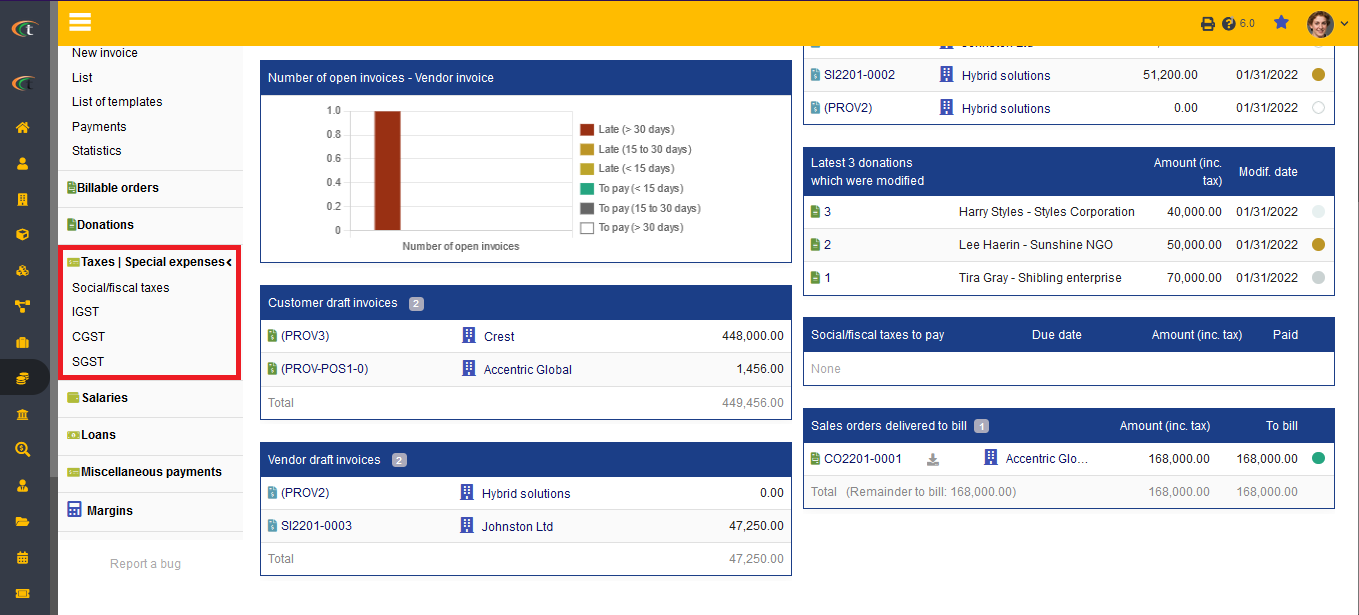
Step 2

Step 3