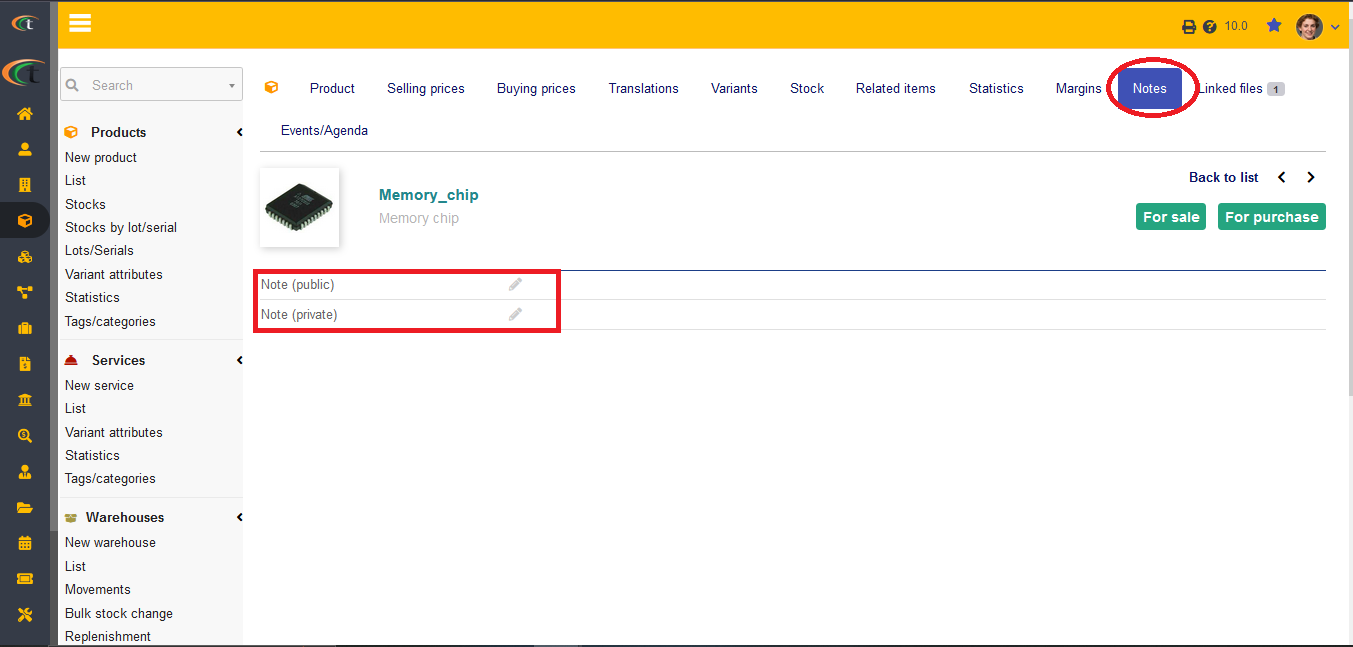Difference between revisions of "Product Lots Module"
| (5 intermediate revisions by 2 users not shown) | |||
| Line 8: | Line 8: | ||
There is no need of installing this module, as it is already included within Tactic services. | There is no need of installing this module, as it is already included within Tactic services. | ||
= Setup = | = Setup = | ||
For using this module the users need to enable it by using an administrator account. The menu options for activating this module are: '''Home –> Setup – > Module'''. The users then need to click on '''Activate'''. The modules will be activated after completing this step. | For using this module the users need to enable it by using an administrator account. The menu options for activating this module are: '''Home –> Setup – > Module'''. The users then need to click on '''Activate'''. The modules will be activated after completing this step. The settings icon {{#fas:cog}} will be visible at the end of the module box, the users can click in that to access further setup for this module to access the functionalities in a better way. | ||
= Adding notes to Product lots = | |||
The users can now add notes to product lots as well. For achieving the same you need to access the product lot card first y going to home -> products and services main menu -> lot/serial under products submenu -> choose the preferred lot from the list -> go to the notes tab from the product lot card. Now, once you are at the notes tab, you will see two criteria, public note and private note, click on the pen icon to add your preferred note. Hit modify once you are done adding your note. | |||
[[File:Notes-in-lots.PNG|center|link=]] | |||
Latest revision as of 08:58, 29 October 2024
Introduction
An organisation can have a number of products, which requires to be stocked based on their lot and serial number. The primary objective of using lot and serial number is to manage stocks of a product before their expiry dates. Managing warehouses comes hand in hand with managing lots and serials. Tactic helps in managing the lots and serials effectively. This module helps the users in managing the ProductBatch in a better and more organised manner. The users can manage their products with the help of the following criteria:
- Serial numbers
- Eat by date, best before date, best by
- Sell by date, shelf life expiration date, use by
Installation
There is no need of installing this module, as it is already included within Tactic services.
Setup
For using this module the users need to enable it by using an administrator account. The menu options for activating this module are: Home –> Setup – > Module. The users then need to click on Activate. The modules will be activated after completing this step. The settings icon will be visible at the end of the module box, the users can click in that to access further setup for this module to access the functionalities in a better way.
Adding notes to Product lots
The users can now add notes to product lots as well. For achieving the same you need to access the product lot card first y going to home -> products and services main menu -> lot/serial under products submenu -> choose the preferred lot from the list -> go to the notes tab from the product lot card. Now, once you are at the notes tab, you will see two criteria, public note and private note, click on the pen icon to add your preferred note. Hit modify once you are done adding your note.