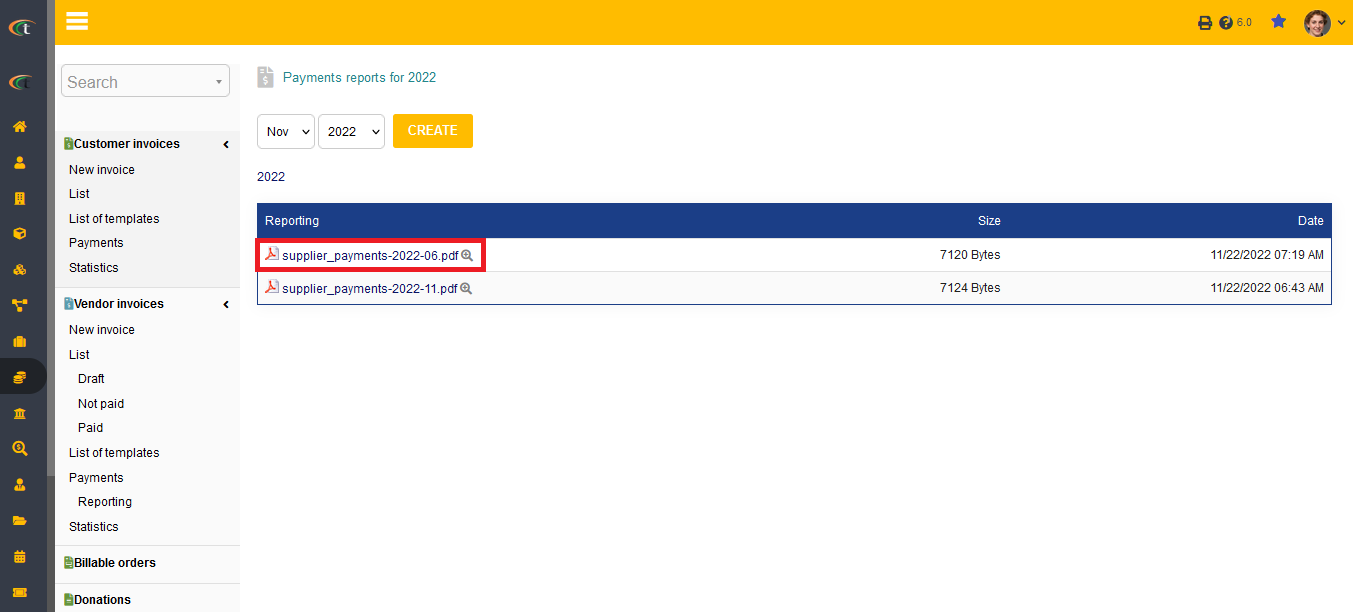Difference between revisions of "Vendor invoice"
(Created page with "= Vendor invoice report = Vendor invoices are generated upon the transactions that have taken place between a vendor and the company. Vendor invoice reporting helps in generating the specific transactions of a particular month along with all the details of the vendors, products and prices. The users can easily generate it by selecting the preferred month. However, for achieving this the user do not need to go through a two staged process, only one stage is enough for ach...") |
|||
| Line 3: | Line 3: | ||
= Report generation procedure = | = Report generation procedure = | ||
The completion of activation stage needs to be followed by the steps of report generation. Report generation needs to be completed following a few important steps, '''Billing menu -> Vendor invoice -> Payments -> Reporting -> preferred month -> create -> Save the generated PDF files'''. | The completion of activation stage needs to be followed by the steps of report generation. Report generation needs to be completed following a few important steps, '''Billing menu -> Vendor invoice -> Payments -> Reporting -> preferred month -> create -> Save the generated PDF files'''. | ||
'''Step 1''' | |||
[[File:Vendor_invoice_report_1.PNG|center|link=]] | |||
'''Step 2''' | |||
[[File:Vendor_invoice_report_2.PNG|center|link=]] | |||
'''Step 3''' | |||
[[File:Vendor_invoice_report_3.PNG|center|link=]] | |||
Revision as of 08:28, 24 November 2022
Vendor invoice report
Vendor invoices are generated upon the transactions that have taken place between a vendor and the company. Vendor invoice reporting helps in generating the specific transactions of a particular month along with all the details of the vendors, products and prices. The users can easily generate it by selecting the preferred month. However, for achieving this the user do not need to go through a two staged process, only one stage is enough for achieving this, which is Report generation.
Report generation procedure
The completion of activation stage needs to be followed by the steps of report generation. Report generation needs to be completed following a few important steps, Billing menu -> Vendor invoice -> Payments -> Reporting -> preferred month -> create -> Save the generated PDF files.
Step 1
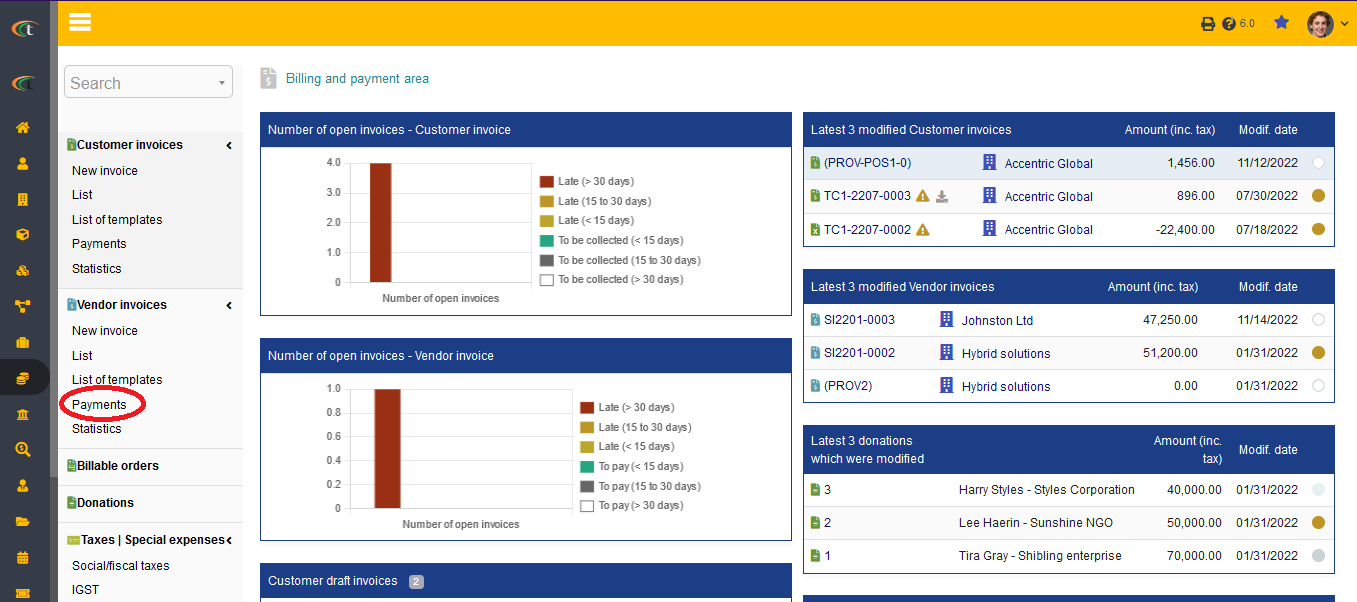
Step 2
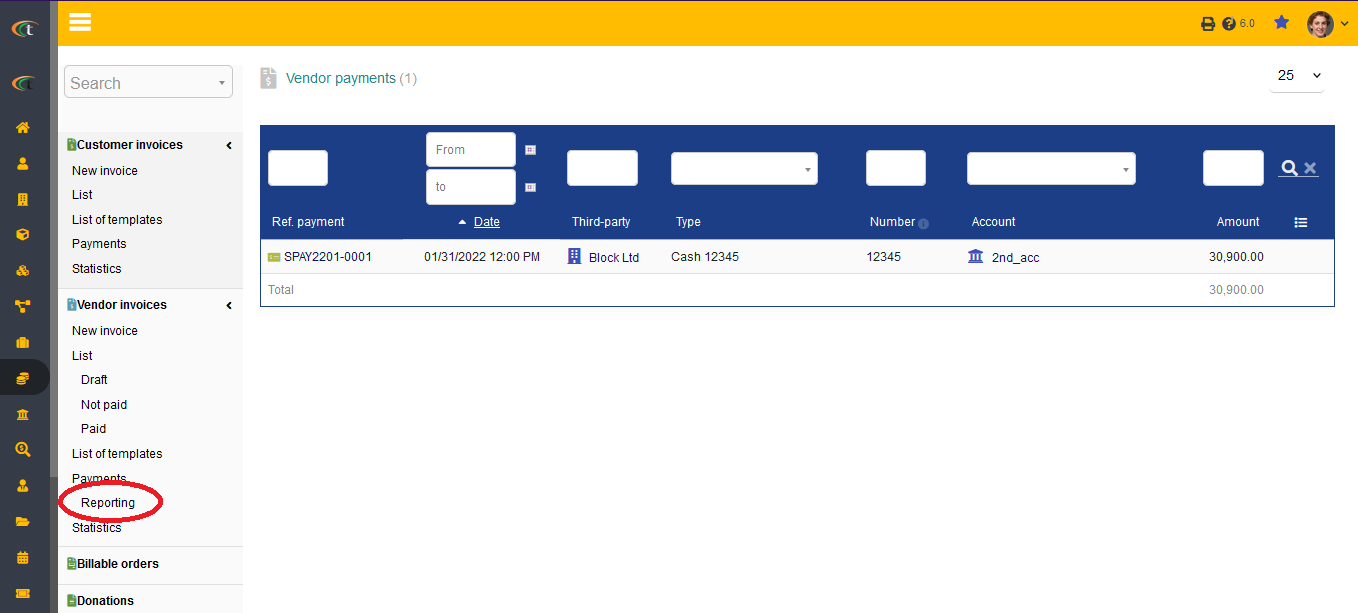
Step 3