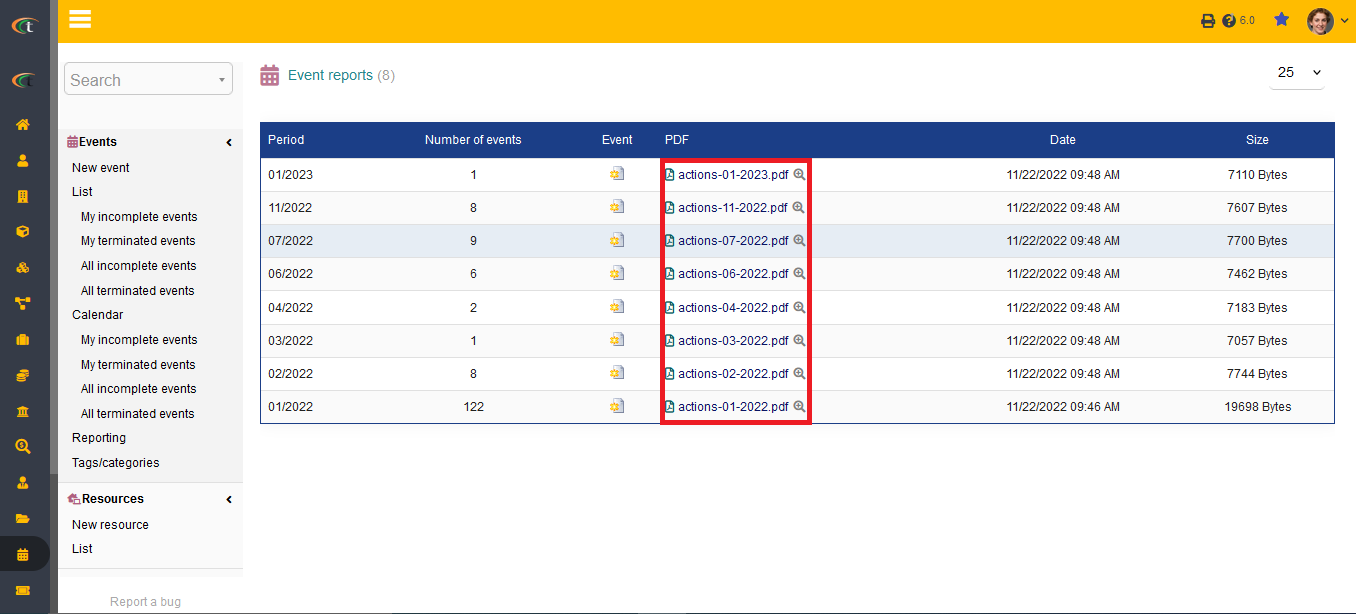Difference between revisions of "Event & Agenda module"
(Created page with "= Event reporting = There are a lot of events that take place within an organization in a day. Keeping track of each of the event is only possible with the help of a reporting system. For starting with event reporting, you need to go through two stages, which are the activation stage and the report generation stage. = Activation stage = For starting with report generation, the users need to activate this module at first. For activating this module, the users need to fo...") |
|||
| Line 7: | Line 7: | ||
= Report generation = | = Report generation = | ||
After going through the activation stage, the users can start with event report generation. For accomplishing this the users need to follow a few steps, which are, '''event & agenda menu -> events -> reporting -> the list of events will be shown month-wise -> Click on the build doc option to generate PDF -> click on the PDF name to download the PDF'''. | After going through the activation stage, the users can start with event report generation. For accomplishing this the users need to follow a few steps, which are, '''event & agenda menu -> events -> reporting -> the list of events will be shown month-wise -> Click on the build doc option to generate PDF -> click on the PDF name to download the PDF'''. | ||
'''Step 1''' | |||
[[File:Event_reporting_1.PNG|center|link=]] | |||
'''Step 2''' | |||
[[File:Event_reporting_2.PNG|center|link=]] | |||
Revision as of 08:06, 24 November 2022
Event reporting
There are a lot of events that take place within an organization in a day. Keeping track of each of the event is only possible with the help of a reporting system. For starting with event reporting, you need to go through two stages, which are the activation stage and the report generation stage.
Activation stage
For starting with report generation, the users need to activate this module at first. For activating this module, the users need to follow these steps: Home -> Setup -> Modules & Applications -> Event & Agenda module -> Activate.
Report generation
After going through the activation stage, the users can start with event report generation. For accomplishing this the users need to follow a few steps, which are, event & agenda menu -> events -> reporting -> the list of events will be shown month-wise -> Click on the build doc option to generate PDF -> click on the PDF name to download the PDF.
Step 1
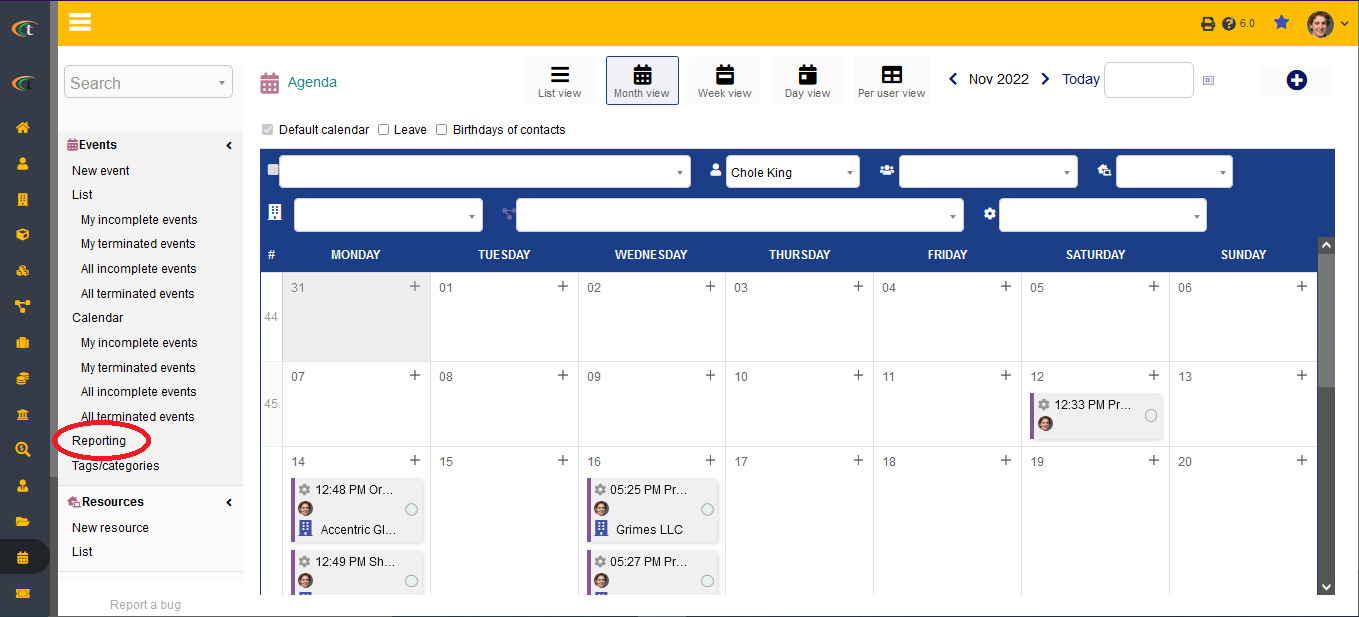
Step 2