Customer Invoice Module
Introduction
A customer invoice is considered to be “a binding settlement of outstanding amount”. A customer invoice is created after the shipping confirmation of goods or after the performing confirmation of a service. An invoice can contain invoice amount, details and shipping addresses of the customers, payment terms and details of the supplier. Tactic provides the users with an opportunity of managing two types of invoices at the same space, without having to be worried about security. These two types of invoices are, Customer invoice and vendor invoice. This page contains a discussion on Customer invoice module that can be found in Tactic. Billing module of Tactic provides the opportunity of creating invoices from customer or vendor sheet within a few easy steps. The management of invoices help in generating PDF files for each of the invoice, which enhances users’ experience.
Installation
There is no need of installing this module, as it is already included within Tactic services.
Setup
For using this module the users need to enable it by using an administrator account. The menu options for activating this module are: Home –> Setup – > Module. The users then need to click on Activate. The modules will be activated after completing this step. The settings icon will be visible at the end of the module box, the users can click in that to access setup.
Creation of invoice
Billing module need to be selected for proceeding with the process of creating invoice. New invoice option need to be selected. All the required criteria need to be filled for keeping all the important information related to the invoice. However, the user need to select if the invoice is associated with a customer or a vendor.
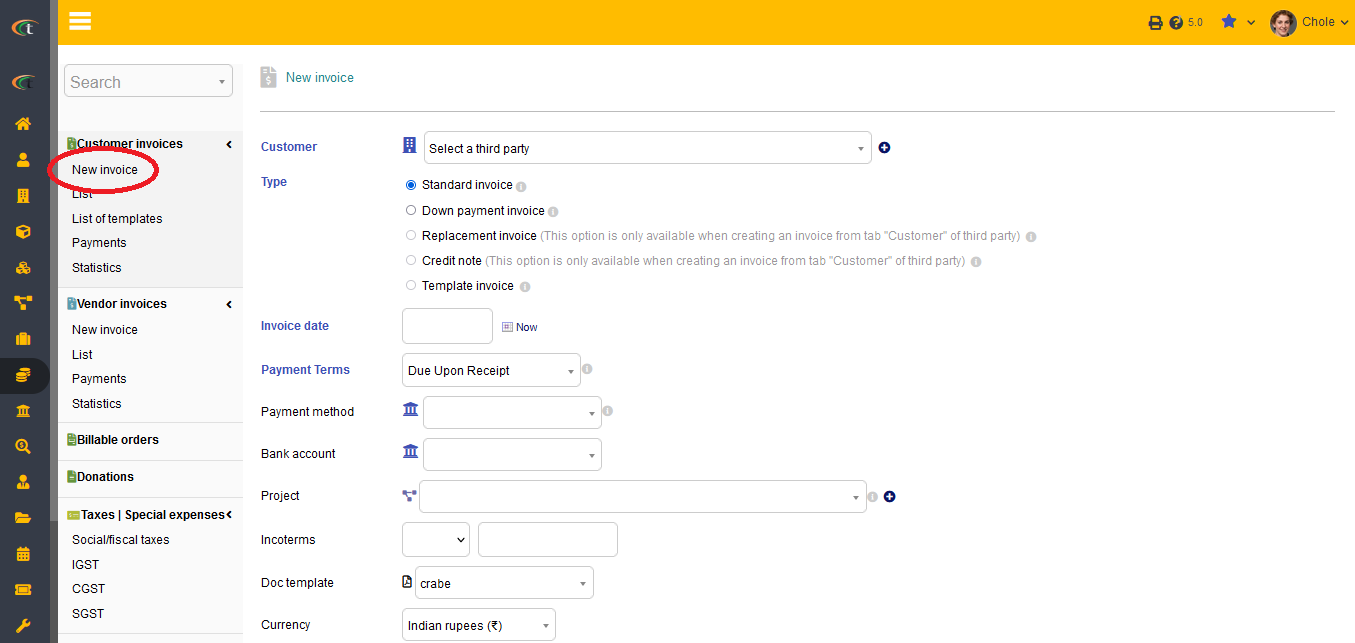
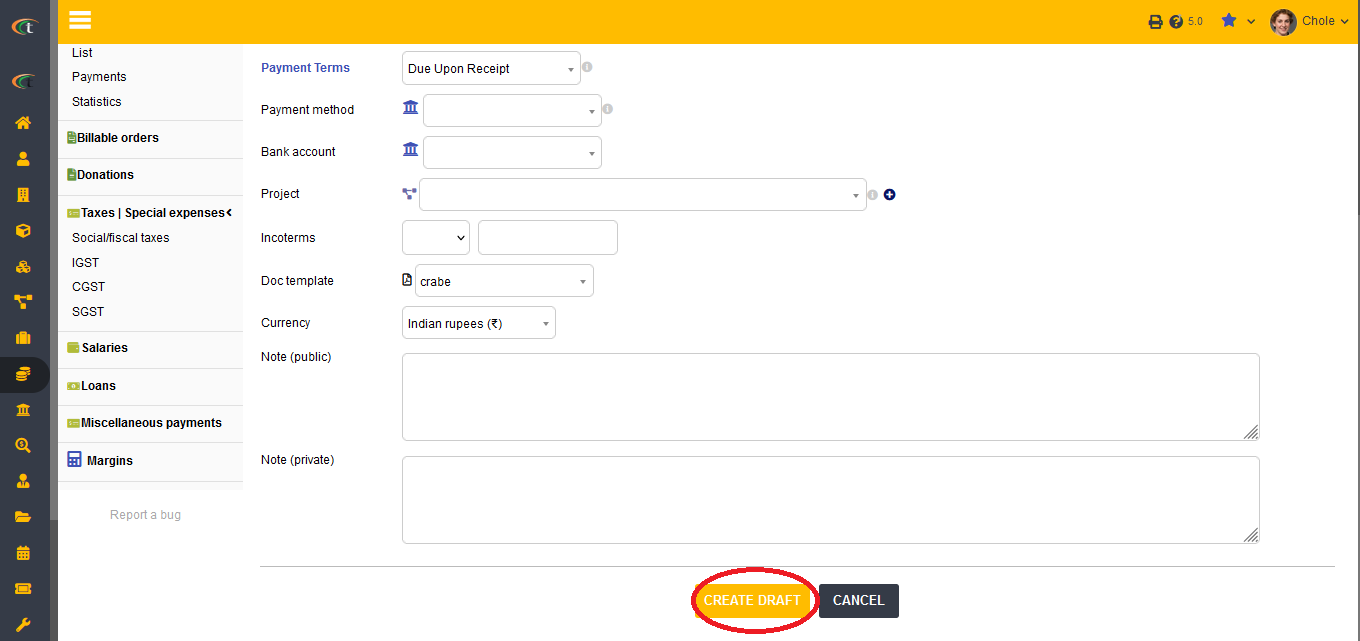
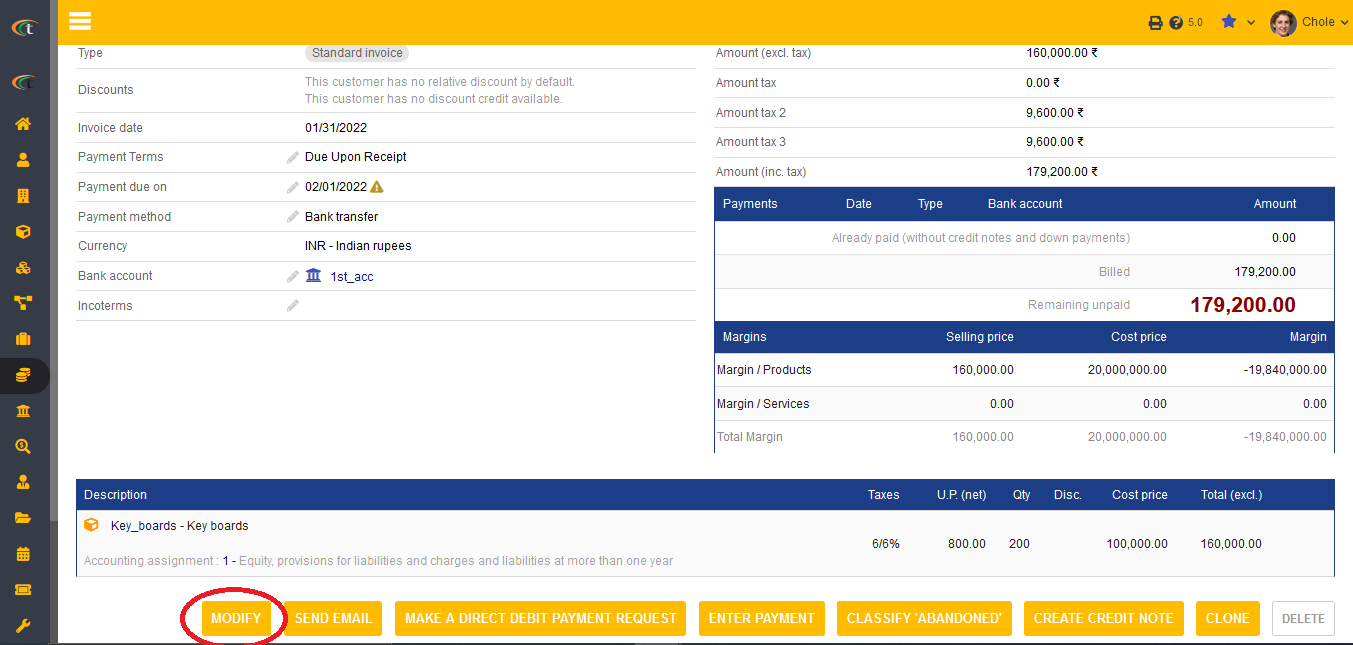
Functionalities of invoice module
Invoice module of Tactic provides a number of useful functionalities such as
- An Admin can set the email that will be sent, accompanied by the invoice.
- Closing invoice by automatically changing it to the paid status once the bank has processed the SEPA file.
- Reusing a credit note into another invoice to reduce the remaining amount to pay.
- Exporting invoices into the ledger of the accounting module to get your accountancy done automatically in just a few clicks.
- Following the status of open Invoices by email or SMS.
- PDF generation and printing of invoices
Different types of bills in customer invoice
- A standard invoice: This is a standard type of bill, which has no alteration and prerequisites
- A replacement invoice: Replacement invoice is a helpful feature to mitigate issues conducted on a previous invoice. Persistent mistakes on an invoice can be solved with a replacement invoice. However, the users need to remember the fact that only one replacement invoice can be created for each invoice.
- A credit note: A credit note is an invoice, which is created to correct a standard invoice.
- An invoice deposit: An invoice deposit is used for reducing amount of other invoices.
Other Information
- Sales representatives can be added in different orders and in invoice lists.
- Tactic is also capable of creating invoices for payment that need to be done automatically with a payment link
- The customers can use the payment link to pay for the order that is already added in the generated PDF.
- If you want to change the percentage of discount, then you can achieve so by editing all the line at one time. There is no need of changing each line manually.
- Column template invoice in invoice list can be added as well.
- If the payment is completely done and payable amount is 0 then Tactic will automatically set the status if the invoice as “paid”.