Members Module
Introduction
Members are considered as one of the most important factors to be associated with an organisation. There can be several types of members associated with a company, such as employees, stakeholders and more. Management of these members is important for implementing an effective workflow. Tactic’s Members Module helps the organisations in managing their members all at one place. The users can easily create and specify member type and use those while adding new member profile. This makes it easier for the users to keep all member related data organised and easily accessible. This module is used to manage members of an organisation without having to face any complexity. Tactic provides the users with an effective service of managing members with various preferred tools to enhance user experience.
Installation
There is no need of installing this module, as it is already included within Tactic services.
Setup
For using this module the users need to enable it by using an administrator account. The menu options for activating this module are: Home –> Setup – > Module. The users then need to click on Activate. The modules will be activated after completing this step. The settings icon will be visible at the end of the module box, the users can click in that to access further setup for this module to access the functionalities in a better way.
Functionalities of Member Module
Creation of Member types
The users need to create member types before adding a member. An organization can have several types of members such as employees, stakeholders, investors and more. Hence, Tactic makes it easier for the users to specify what the position of the concerned member is.
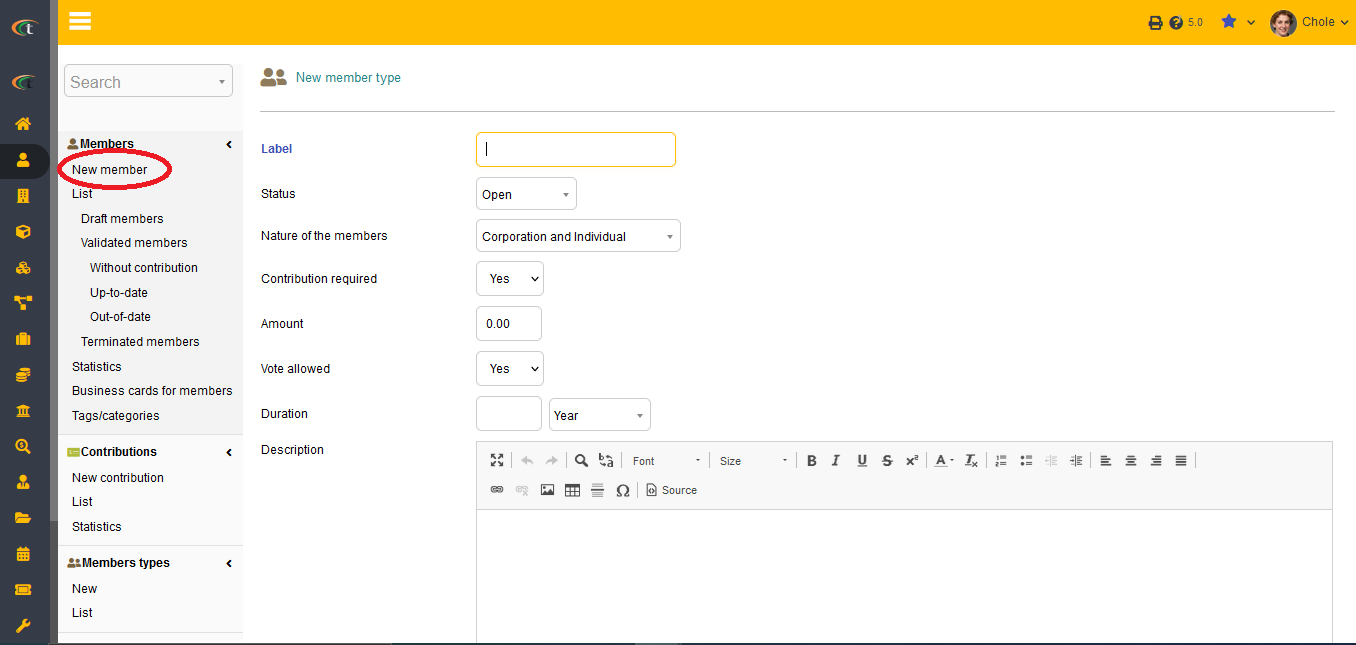
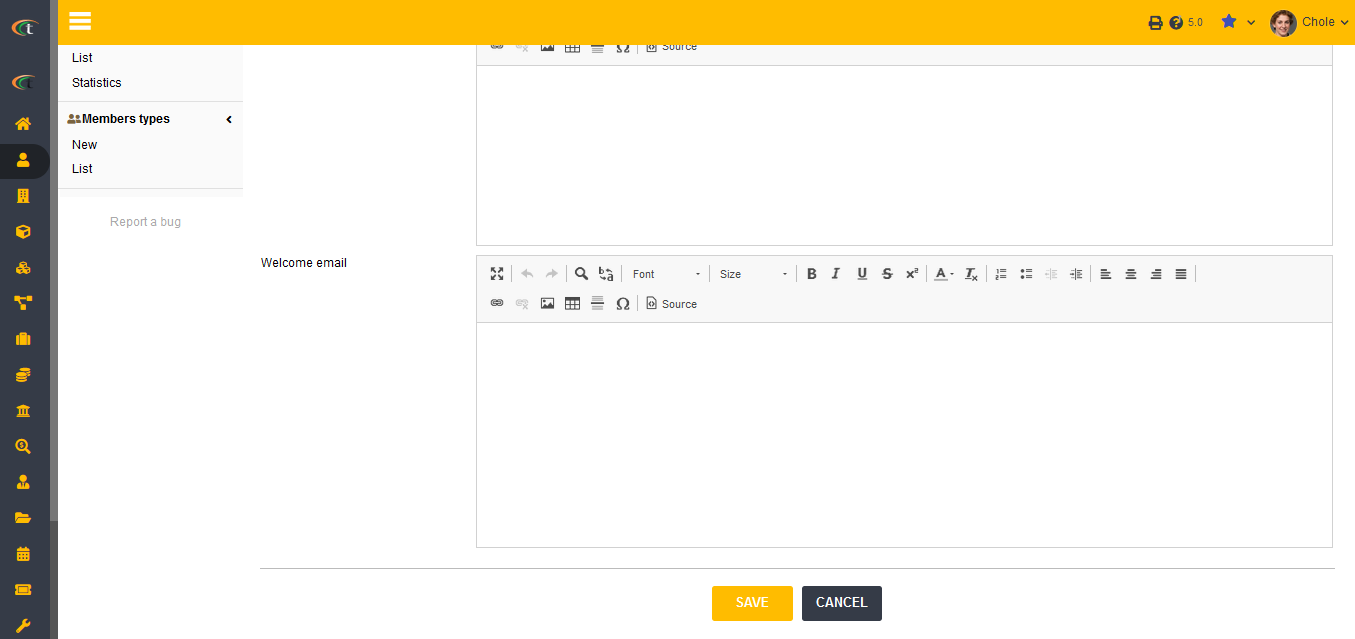
Creating a member
Creating a new member can be concluded within a few steps, which are:
- Going to the member form the main menu bar
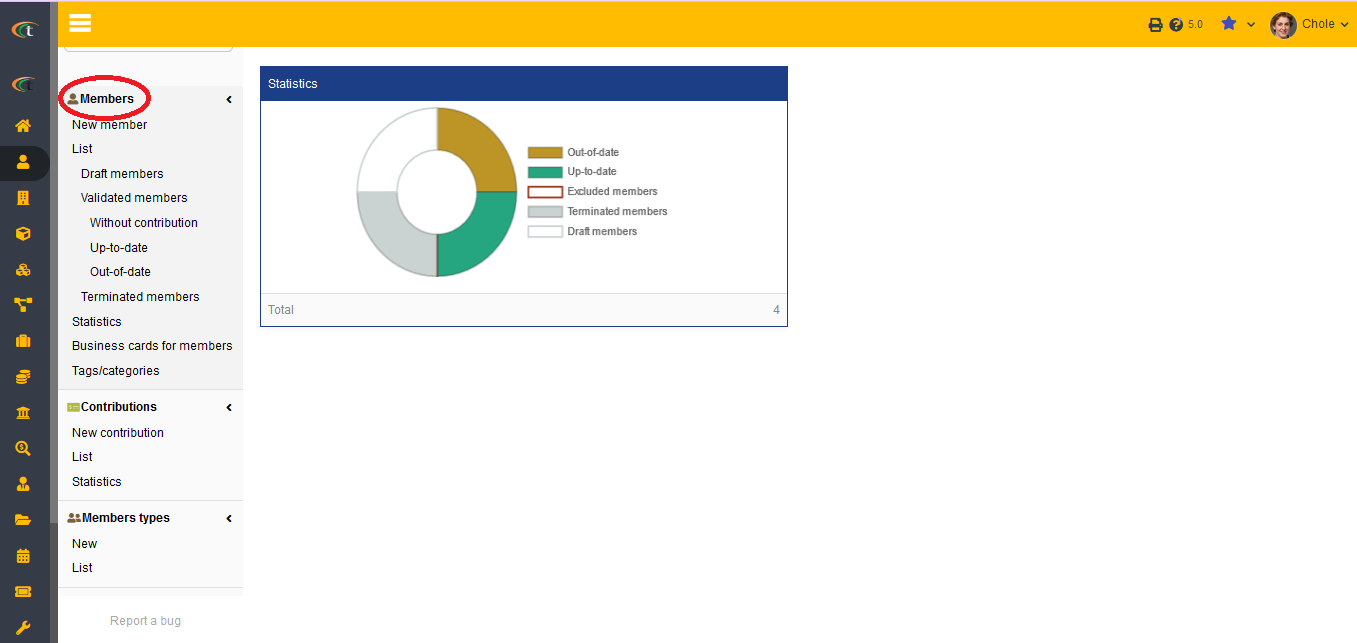
- Selecting the option of New Member
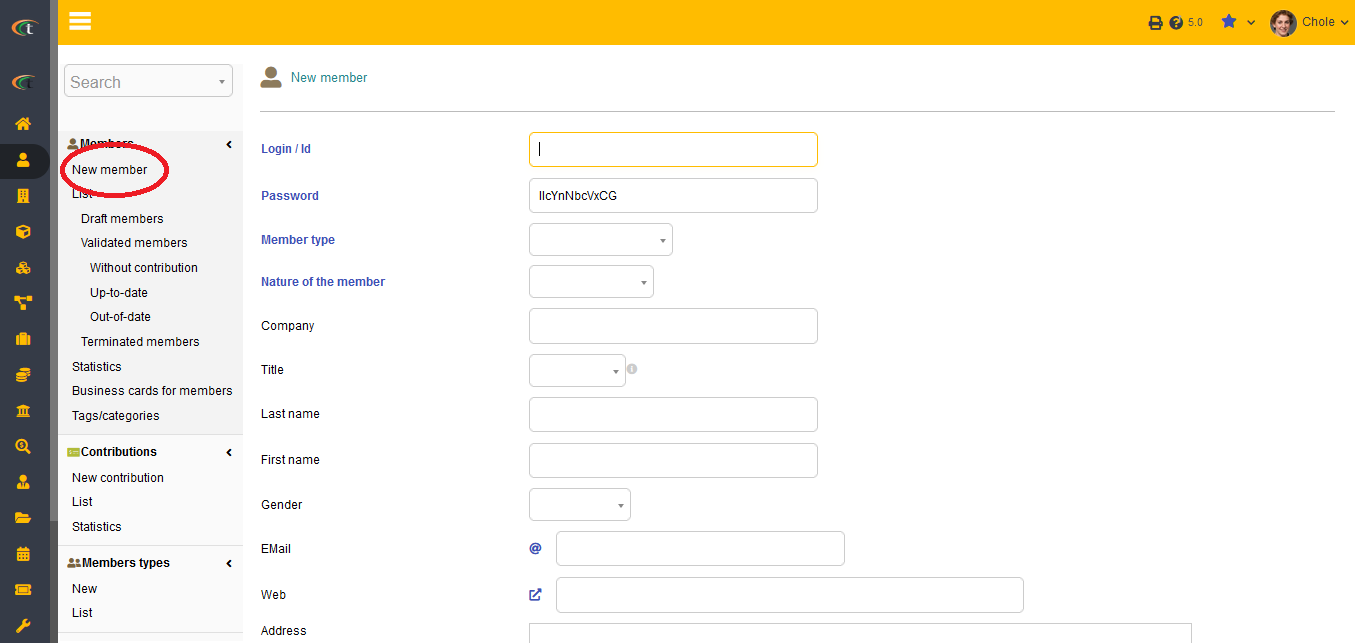
- Specifying the member type along with filling all the criteria with important information and press the option create member
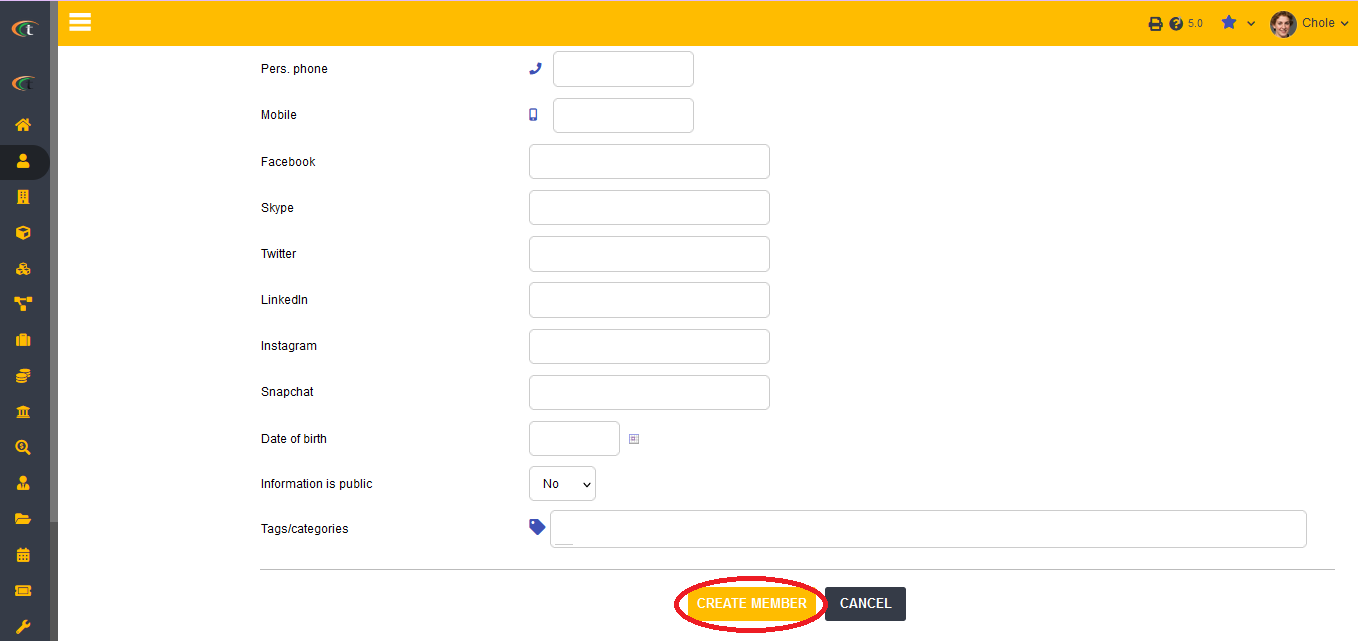
- For modifying the information related to the members, Modify option needs to be selected
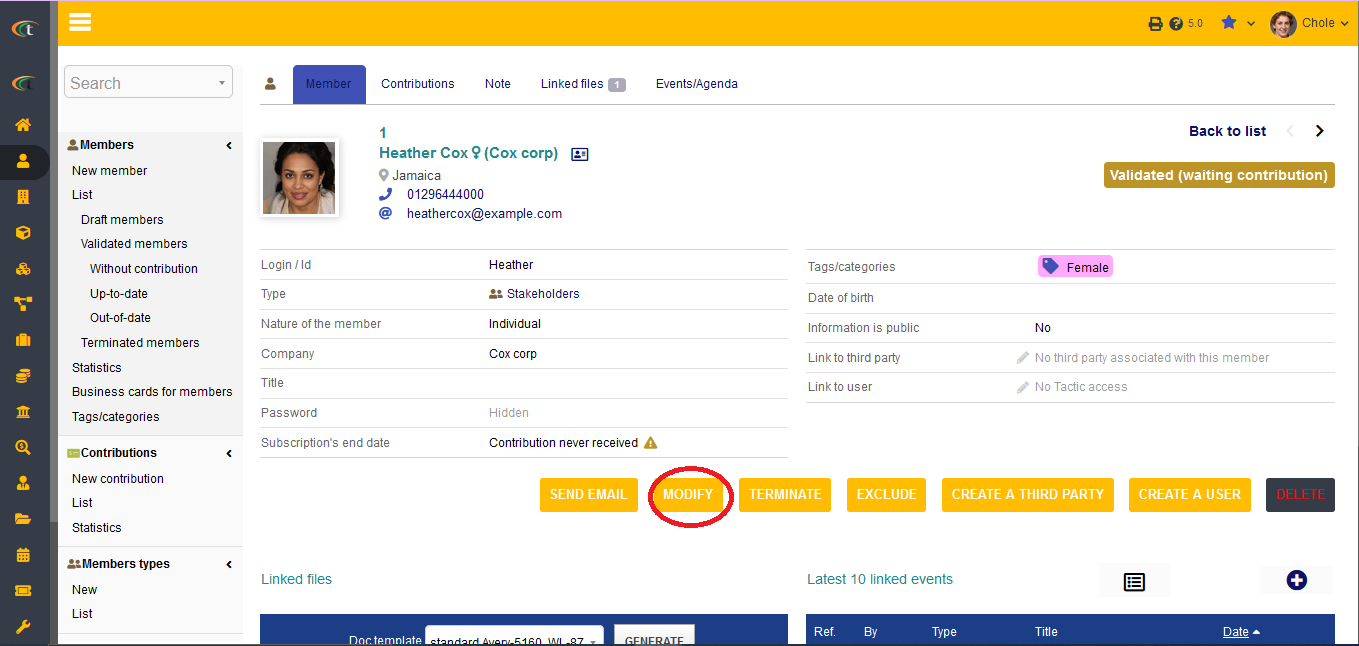
Creating or renewing subscription
The users can easily add new member subscription or renew an existing subscriptions without investing much effort. For entering a new subscription the users need to select New Subscription menu. All the important information need to be filled along with the member name and member type, as without these two data, it will be impossible to add new subscription.
Creating business cards
Generating business cards for the members are easy with Tactic. All that you have to do is to follow the mentioned steps,
Member menu (from main menu) -> Generation of cards for members -> Choose the suitable option among the three available options -> Build doc -> The business card will be downloaded