PDF setup
Introduction
PDF setup allows you to choose your preferred PDF setup to provide you with a better personalised experience while using Tactic. You can easily change the PDF setup by going to the Translation setup. You can access PDF setup from Home ► Setup ► PDF.
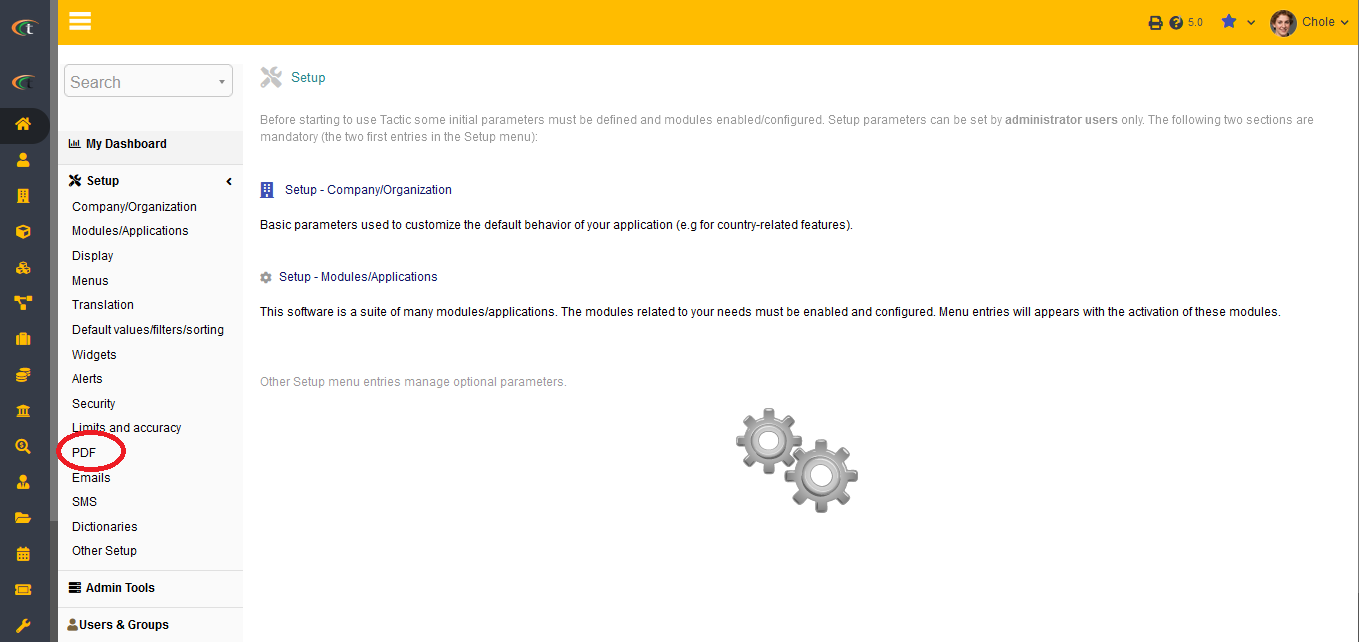
Setting up PDF
This section provides you with a set of options that can are associated with the properties of a PDF.
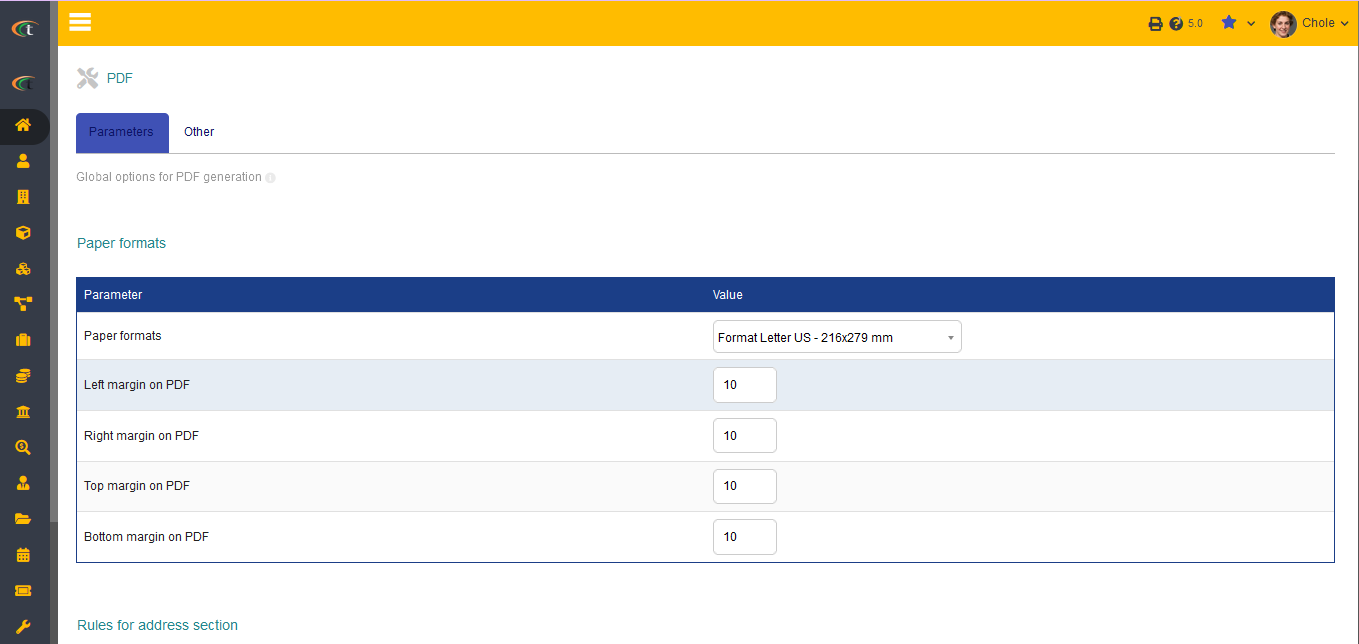
Paper formats
With the help of this option you can set-up the paper format that you would like to generate your PDF on. You can also set-up the margin of the document with the help of this setup. There are a lot of paper formats provided in Tactic for the users to choose from. The margins of the document are shown in mm, with default margin set in 10 mm.
Address boxes
You can choose the Professional ID that will be shown in the address box of your generated PDF. As it has been stated before, Tactic is capable of managing six professional ID. You can choose your preferred ones to be shown or you can choose all of those as per your will.
Sales Tax or VAT
You can either choose to show the taxes or hide the taxes based on your preferences. By default PDF will be showing all of these information. Hence, you can
- Hide your sales tax related information in the generated PDF (the main sales tax is most commonly known as VAT)
- Hide the information related to the second tax in the column of Tax Sale. The name of this second tax differs from country to country.
- Hide the information related to the third tax in the column of Tax Sale. The name of this second tax differs from country to country.
Other setups
There are other parameters that are by default activated and will show in the PDFs once it is generated. You can hide these parameters as per your will.
- You can hide the product description
- You can hide the product reference
- You can hide the product line details
- You can exchange the position of sender’s and recipient’s addresses
- You can also choose to add more information into the footer and enrich the quality of the PDF even more.